Written by Jada Dukes, Staff Writer
Although Apple is already in the works of creating the new iPhone 7,there are still quite a few of us that are just now purchasing the iPhone 6/6s or 6 Plus/6s Plus and are not entirely sure how to use the newest iPhone and the newest features. Besides the basic features that we all know and love, there are quite a few new features that we know absolutely nothing about for instance, iPhone 6s/6S plus users now have exclusive access to the 3D touch and live motion pictures.
According to Apple, the 3D touch feature allows you to do all things more quickly and simply. The multi touch technology is said to allow your phone to sense how deeply you press the display. If you are an iPhone 6s/6s Plus user try pressing really hard on any application on your phone, there should be a pop up box with multiple options for instance, if you press hard on the messaging application the pop box will show your most recent conversations and will give you the option to compose a new message. This pop up box allows for quicker accessibility to some of your favorite apps. The live motion picture feature is extremely cool because it allows you to take extremely memorable photographs of yourself and others.
Aside from the iPhone 6S/6s Plus exclusives there are a ton of other cool hacks available to all the other iPhone users. Buzzfeed released an article with a ton of cool hacks that a lot of iPhone probably had no idea about.
The first cool hack is the battery percentage feature that is found in settings>Battery this feature allows you to see which apps are using up the most of your battery so that you know which apps to keep closed while going about your day to day.
The next hack is the one and only Siri and all her awesome abilities for example, if you ever come across an abandoned iPhone and don’t have any idea to whom it belongs all you would have to do is ask Siri “whose iPhone is this” and Siri will reply with the owner’s name and information.
Another great thing about Siri is that you can teach her how to pronounce your name and your friends names; all you have to do is simply ask Siri to call or text a specific person and if she says the name wrong simply say “that isn’t how you say that” and then Siri will ask you for the proper pronunciation.
The final Hack is extremely amusing in order to access it just go to settings>general>accessibility>speech and then turn on speech selections once you have done this go to your notes and type in any text you want then select the text and choose the speak option Siri will then read the text aloud. The kicker to this is that Siri not only reads your texts but she also reads your emojis so if you’re wondering what a certain emoji means then this hack has got you covered.
 The Spectator The independent student newspaper of Valdosta State University
The Spectator The independent student newspaper of Valdosta State University





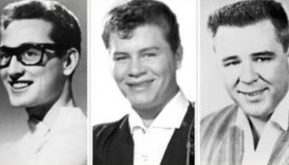

As I website possessor I conceive the articles here is real wonderful, thanks for your
efforts.